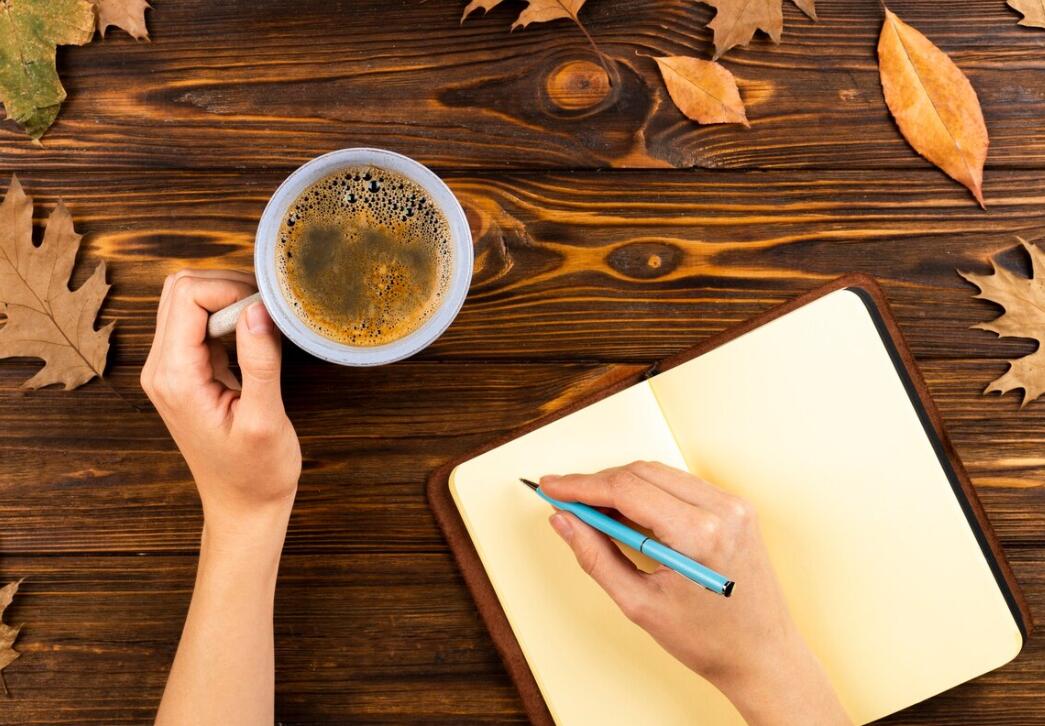
Did you know that the average professional spends about 28% of their workday reading and replying to emails? With so much of our communication relying on written words, the importance of clear and effective writing cannot be overstressed. Enter Grammarly and Wordtune, two state-of-the-art tools designed to polish and enhance your writing. Whether creating an academic paper, a professional email, or a creative blog post, choosing the right tool can significantly enhance your text. This guide compares Grammarly and Wordtune, spotlighting each tool’s features, usability, and integration to help you find the best fit for your writing needs.
Overview of Grammarly and Wordtune
What is Grammarly
Grammarly is a comprehensive writing tool designed to improve the clarity, effectiveness, and accuracy of your text. It offers a wide array of features including advanced grammar checks, spelling corrections, and tone detection which helps articulate the intended emotion or professionalism. Grammarly is accessible on various platforms such as its web-based interface, desktop applications, mobile apps, and as plugins for popular browsers and word processors. This versatility makes it an excellent tool for students, professionals, and casual writers striving for error-free writing.
What is Wordtune
Wordtune, powered by advanced AI, focuses on rephrasing and refining sentences to improve readability and engagement. Its key capabilities include sentence rewriting and adjustments to the tone, assisting better communication and stylistic expression. Available predominantly as a web service and a Chrome extension, Wordtune integrates smoothly into your browser, simplifying the task of rewriting content directly on social media platforms, blogs, and email services. It’s particularly useful for bloggers, marketers, and creative writers who wish to enhance the flow and persuasiveness of their text.

Comparison of Grammarly and Wordtune
Ease of Use
Both Grammarly and Wordtune are designed to be intuitive and user-friendly. Grammarly offers a clean, straightforward interface that integrates smoothly across multiple platforms, including web browsers, desktop applications, and mobile devices. The tool provides suggestions in real-time, which are easy to review and apply with a simple click. Besides, Grammarly’s plugin for Microsoft Office enhances its usability for those accustomed to traditional word processors.
Wordtune, on the other hand, focuses primarily on its web version and Chrome extension, catering especially to online content creators and social media enthusiasts. Its interface is equally engaging, with features easily accessible within the text editing space, ensuring that suggestions are straightforward to implement. Wordtune’s emphasis on sentence rewriting can, however, present a slightly steeper learning curve for users unfamiliar with such tools.
Features
Grammarly shines in its comprehensive grammar checking, spelling correction, and plagiarism detection – essential features for academic writers and professionals looking to maintain originality and accuracy in their documents. Its tone detection feature also helps users personalize their communication effectively, which is particularly beneficial in professional and academic settings.
Wordtune focuses more on rephrasing and style improvements, making it ideal for content creators looking to enhance readability and engagement. Unlike Grammarly, Wordtune allows users to see multiple rewriting suggestions, providing flexibility in conveying their message.
While Grammarly’s features are strong for error detection and correction, Wordtune offers unique capabilities in real-time sentence rephrasing, aiding more in stylistic development than technical accuracy.
Accuracy
When it comes to accuracy, Grammarly has a solid reputation for identifying a wide range of errors from simple typos to complex grammar issues. Its suggestions are based on advanced algorithms and a comprehensive database of English language rules, which allows it to perform well in context understanding and error correction.
Wordtune’s strength lies in using artificial intelligence to rewrite sentences creatively and contextually, making the suggestions highly relevant but occasionally less grammatically strict than Grammarly. This makes Wordtune less ideal for academic writing but excellent for creative compositions where stylistic expression is more important.
Integration
Grammarly offers broader integration capabilities, supporting not just browsers but also desktop clients and mobile devices. This widespread availability means that it can be used in virtually any writing scenario, from drafting an email on your phone to composing a research paper on your laptop.
Wordtune’s integration is primarily web-based, focusing on online writing through a Chrome extension. This somewhat limits its accessibility compared to Grammarly but works perfectly for users whose main writing space is the web browser.
Price
Pricing models for both tools vary. Grammarly offers a free version with basic corrections, making it accessible for casual users. Its premium version, required for more advanced features like plagiarism detection and advanced writing insights, comes at different subscription tiers suitable for individuals, educational institutions, and businesses.
Wordtune also provides a free version with limited daily use, and its premium plans release unlimited rewriting, tone adjustments, and additional language options. Pricing for full features is competitive, but the tool lacks some advanced grammatical checks found in Grammarly, potentially impacting its overall value proposition depending on user needs.

User Scenarios
Both tools offer distinct advantages depending on the writing scenario. Whether it’s drafting a technically sound scientific article or creating a engaging narrative for a brand story, Grammarly and Wordtune cater to a broad range of writing needs, ensuring clarity, engagement, and professionalism.
Typical Scenarios for Grammarly
When it comes to enhancing your writing across various platforms and formats, Grammarly stands out as a versatile tool. Ideal for academic writers, it helps ensure your research papers are devoid of grammatical errors and plagiarism, essential for maintaining academic integrity. Professionals can rely on Grammarly to refine emails, making them clear and error-free, enhancing workplace communication. Besides, content creators find Grammarly indispensable for producing polished blog posts and articles that meet high editorial standards. Its advanced grammar checks and suggestions for style adjustments make it a reliable partner for anyone aiming to produce high-quality written content.
Typical Scenarios for Wordtune
Wordtune, on the other hand, shines in scenarios where the style and readability of text take precedence. Its advanced AI corrects errors and rephrases sentences to improve flow and engagement. This feature is particularly beneficial for bloggers and creative writers who strive to write compelling and attractive content that resonates with readers. Besides, professionals looking to jazz up their presentations or business communications can use Wordtune to rewrite mundane text into something more energetic and persuasive. Its real-time suggestions for tone and style make it a great tool for anyone looking to enhance the readability and impact of their writing.
How These Tools Improve Professional Writing
For professionals across various fields, effective communication is foremost. Legal professionals, for instance, can benefit from Grammarly’s precise grammar checks to make sure that their legal documents are impeccable. On the other hand, marketing professionals might prefer Wordtune for its ability to adapt the tone of advertorials or social media posts to better engage target audiences.
Choosing the Right Tool for You
While both Grammarly and Wordtune enhance writing quality, the choice between them should be influenced by your specific writing tasks and the nature of the improvements you seek. If your priority is grammatical accuracy and adherence to high editorial standards, Grammarly may suit your needs best. However, if you’re focused on stylistic enhancements and making your writing more engaging, Wordtune should be your go-to tool.
Final Thoughts
In this comparison, we’ve covered the key aspects of Grammarly and Wordtune, from ease of use to feature sets, and pricing. Grammarly shines with its thorough grammar checks and broad platform availability, making it ideal for academic and professional settings. Wordtune excels in creative suggestions and readability enhancements, perfect for blogging and creative writing. Depending on your specific writing needs and style, one tool may suit you more. However, exploring both Grammarly and Wordtune by using their trial versions could be the best way to determine which enhances your writing most effectively. Why not give them a try today?



