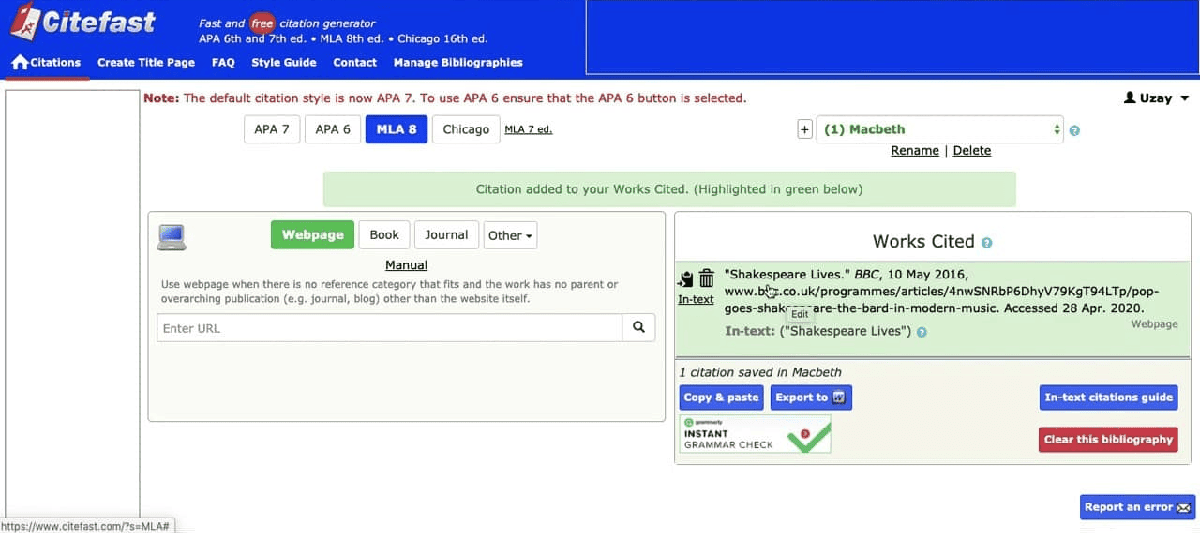
Ever stared at a bibliography page, feeling like you’re decoding ancient hieroglyphs? You’re not alone. Citations are the bane of every student’s existence. But here’s the kicker: they’re also your ticket to academic credibility. Get ’em wrong, and you might as well be writing fairy tales.
Enter CiteFast – your new best friend in the citation game. It’s like having a librarian in your pocket, minus the constant “shushing.”
Why CiteFast? Because Your Prof’s Not Buying the “Dog Ate My Bibliography” Excuse
Let’s face it: accurate citations are about as exciting as watching paint dry. But they’re also the difference between an A+ paper and a “see me after class” note. Here’s why CiteFast is your secret weapon:
- It’s faster than your caffeine-fueled typing fingers: Generate citations in seconds, not hours.
- It speaks multiple citation languages: APA, MLA, Chicago – it’s fluent in all of them.
- It’s smarter than your average bear (or citation tool): Auto-fill features mean less time inputting, more time writing.
- It’s got your back: Cloud saving means you’ll never lose your work, even if your laptop decides to take an impromptu swim.
How to Use CiteFast: A Guide for the Citation-Challenged
Step 1: Fire It Up
Head to the CiteFast website. No fancy account needed (though creating one lets you save citations for later – handy for those multi-week projects).
Step 2: Pick Your Poison (Source Type)
Book? Website? Journal article written by your professor that you’re definitely citing to score brownie points? Click the right category.
Step 3: Feed the Beast
Input your source details. If it’s online, CiteFast might even auto-fill some fields. It’s like magic, but for nerds.
Step 4: Watch the Magic Happen
Click that “Generate” button and boom – perfect citation faster than you can say “bibliographic reference.”
Step 5: Copy, Paste, and Look Smart
Grab that citation and stick it in your paper. Rinse and repeat until your bibliography looks longer than War and Peace.
Pro Tips for CiteFast Ninjas
- Bookmark like a boss: Save frequent sources. Your future self will thank you.
- Style-hop with ease: Switching from APA to MLA? CiteFast has got your back.
- Trust, but verify: Always double-check. Even robots make mistakes (just ask anyone who’s relied on autocorrect).
But Wait, There’s More! AI Tools to Supercharge Your Writing
CiteFast is great, but it’s just the tip of the iceberg. Here are some AI tools to take your writing from “meh” to “holy cow, did Stephen King write this?”:
- AI Plagiarism Checker: Because “accidentally” copying your roommate’s paper isn’t a valid excuse.
- AI to Human Rewriter: Turn robot-speak into human gold.
- AI Summarizer: For when you need to condense War and Peace into a tweet.
- AI Grammar Checker: Because grammar nazis are everywhere, and they’re watching.
- AI Readability Checker: Make sure your brilliant ideas don’t read like a technical manual.
- AI Rewriter: When your first draft sounds like it was written by a drunk monkey.
- AI Paraphraser: For when you need to say the same thing, but fancier.
Speaking of AI tools, if you’re paranoid about your CiteFast-generated citations looking too perfect (yes, that’s a thing), run them through ZeroGPT Plus. It’s like a lie detector test for your writing, making sure you stay on the right side of academic integrity.
The Bottom Line: CiteFast Is Your New Academic BFF
Look, citations suck. But they’re a necessary evil in the academic world. CiteFast makes them suck less. It’s fast, it’s accurate, and it’ll save you hours of mind-numbing formatting.
So next time you’re staring down the barrel of a 20-page research paper with more sources than you have Instagram followers, remember: CiteFast has got your back. Your bibliography will be so beautiful, it’ll bring a tear to your professor’s eye.
Now go forth and cite like a boss. Your GPA will thank you.
FAQs: Because You Know You Still Have Questions
Q: Is CiteFast really free? What’s the catch?
A: Yep, it’s free. The catch? You might actually start enjoying making bibliographies. Scary, I know.
Q: Can CiteFast read my mind and automatically cite everything I’ve ever read?
A: Not yet, but we’re working on it. For now, you still need to input the source details. Sorry, telepathy is not a feature… yet.
Q: Will using CiteFast make me a citation expert overnight?
A: It’ll make you look like one, which is almost the same thing. But remember, understanding why citations matter is just as important as getting them right.
Q: Can I cite my mom’s lasagna recipe in APA format using CiteFast?
A: Technically, yes. But unless your mom’s lasagna is pivotal to your research on 16th-century Italian literature, maybe stick to academic sources.
Q: Will CiteFast write my paper for me too?
A: Nice try. CiteFast handles citations, not miracles. You’re still on your own for the actual writing part. But hey, at least your bibliography will look amazing!
Remember, CiteFast is your ultimate guide to creating accurate citations and managing references. It’s not just a tool; it’s your ticket to academic success. So the next time you’re drowning in a sea of sources, let CiteFast be your life raft. Your sanity (and your grades) will thank you.



